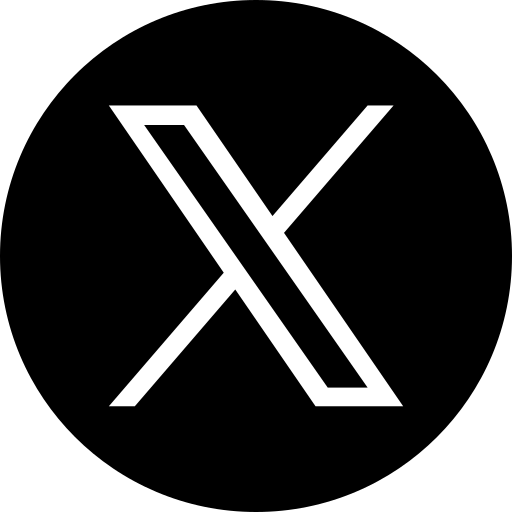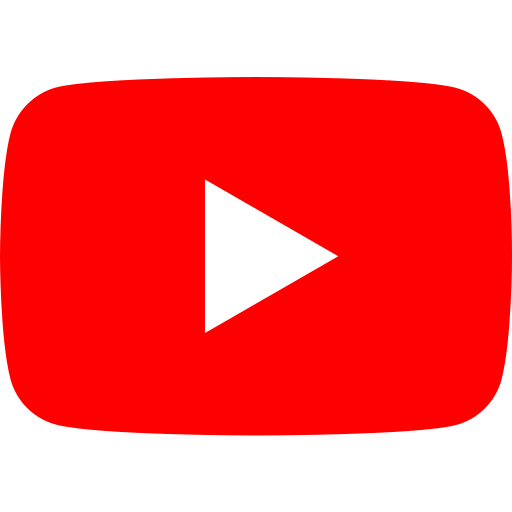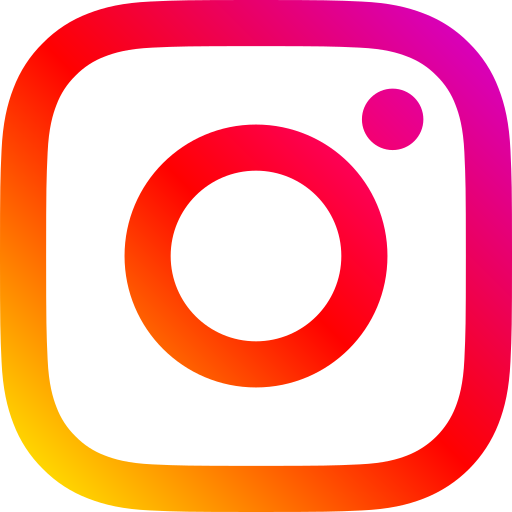Why Your Website Isn’t Mobile Responsive: 6 Common Issues And Solutions
By: TextSpeakPro Editorial Staff
Published: 2024-04-17

When you open a website on your phone, you expect a beautiful, well-optimized, and easy-to-use experience. But all too often, you’ll see a jumble of tiny text, skewed images, and endless scrolling. If you make your customers go through this, it will probably ruin their first impression of your business.
You might be curious why your website doesn’t work well on phones. You don’t need to look any further than these common reasons for the problem and how to fix them so that your website is mobile-friendly.
Need For More Support For Mobile-first Indexing
Since 2019, Google has indexed websites primarily based on their mobile versions. This change was made because more and more people are using smartphones, which is where most web traffic comes from. Mobile friendliness is also essential for browsers like Firefox, Microsoft Edge, and Safari.
Because of this, websites that don’t have a layout that works on all devices aren’t mobile-first. This can hurt the site’s overall search engine ranking and shows that it needs to be mobile-friendly.
For mobile-first indexing to work, separate mobile pages are not necessary. Instead, it’s important to ensure that the page’s content and structure are the same on all devices. If your website has different versions, you should check them through Search Console to ensure they’re all legal.
Slow-loading Mobile Pages
Pages that take a long time to load are another sign that websites don’t work well on mobile devices. SEO and user experience (UX) depend on how fast a mobile page loads and users can get frustrated with long loading times.
If you want your website to be mobile-friendly, you must reduce the time it takes for mobile pages to load. First, use a service like PageSpeed to test how fast your website is. Your website should load in three seconds at most. To reach this goal, carefully review the content on your site and consider getting rid of unnecessary items.
Organizing your content better with tools like accordions or tabs can also improve your website. Techniques like minifying core files and writing clean code can help. For the best results, make sure you’re using the most recent version of your programming language.
Extraneous Pop-ups
Pop-ups can be tempting for many things, like newsletter sign-ups, special deals, app promotions, etc. However, they can worsen the experience for users, especially those on mobile devices. When viewed on a mobile device, pop-ups can block the whole content of a page.
Also, users might click on something they are meant to do only if there is an excellent way to close the window. To give your website visitors a smooth browsing experience, you can use creative methods, like making a pop-up window with HTML, CSS, and JavaScript. It is vital to follow best practices regarding mobile pop-ups.
For example, you should refrain from page or floating pop-ups that make it hard for people to interact with your site. Instead, you should delay the pop-up so users can interact with the content first. Call-to-action (CTA) buttons can also be added to the page instead of pop-ups to keep things as smooth as possible.
Incorrect Website Navigation
Another reason why websites don’t work well on mobile devices is that they are hard to navigate. Users need to be able to quickly find the pages and sections they want by using good navigation. A navigation bar or menu that works well on mobile devices will keep people on your site longer.
You can ensure your site’s navigation menu works well on all devices using several effective strategies. Along with using HTML and CSS to create a responsive navigation bar, these three mobile website navigation tips will make the user experience even better:
Use a hamburger menu, a standard layout choice that works exceptionally well for large websites like e-commerce stores.
If your website offers a few options, use a responsive tab bar or navigation bar at the top or bottom of the screen.
Pick a menu icon design that complements the number of options on your website to ensure users can easily find what they’re looking for.
Misaligned Page Layouts
If a design works well on desktops, it might work better on smartphones. If you choose a design that isn’t responsive, the page layouts might not be organized well, which could disappoint customers. It makes it hard for them to understand what you’re selling and gives them a wrong impression of your brand.
Smartphone users expect to be able to browse without having to zoom in and out to see what they’re looking at. To fix this, responsive layouts that work well on mobile devices must be made so that scrolling up and down is easy.
Also, ensure that all images are the right size for the mobile screen and that the text can be read. For a complete mobile layout, it is necessary to use where CTAs and other elements are placed. Layout changes should be kept to a minimum so the page is consistent and easy to read.
Non-optimized CTAs
Calls to action (CTAs) that aren’t fully optimized for mobile devices can indicate that your website isn’t fully optimized for mobile devices. Because calls to action (CTAs) are crucial for brand growth, it’s essential to ensure they work well on desktop and mobile devices. If your mobile calls to action don’t get as many responses as your desktop ones, your mobile calls to action likely need to be better optimized for mobile devices.
Along with ensuring you have the correct type of landing page, you need to carefully look over and improve your calls to action (CTAs) so they work best on mobile devices. When choosing a layout, ensure it supports a call to action (CTA) and works well on all devices. For better click-through rates, here are six design tips that are made just for mobile CTAs:
Make the CTA copy short so that users understand.
For a responsive CTA design, use the whole width of the phone screen.
Don’t use too many call-to-action buttons, as it can be confusing.
Make sure that mobile call-to-actions are clear and easy to click on.
Place the call to action (CTA) in a way that is easy to access on smartphones, such as in the thumb zone.
Finally, create several different CTA designs and use A/B split tests to decide which is best for your website.