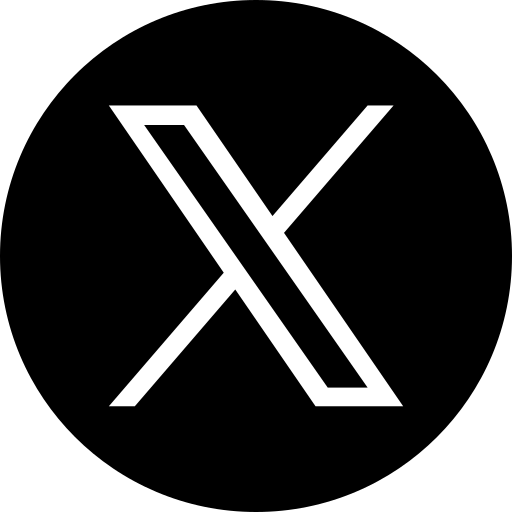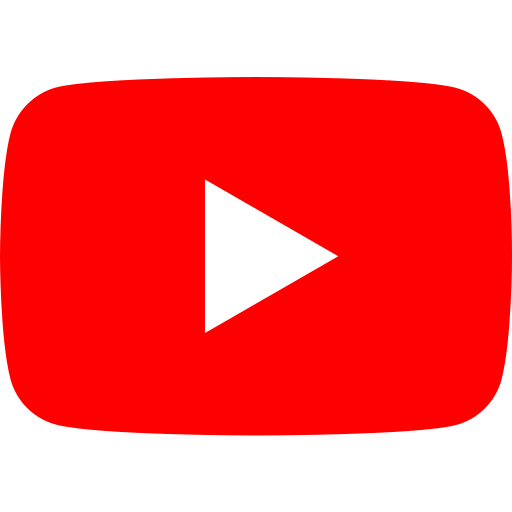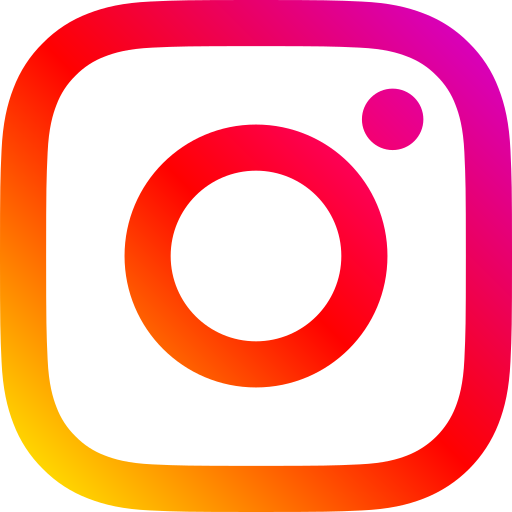HTML And CSS: 8 Essential Projects For Beginner Web Developers
By: TextSpeakPro Editorial Staff
Published: 2024-05-13

HTML, CSS, and JavaScript are the building blocks of the World Wide Web, even if they aren’t programming languages. Luckily, these are some of the most accessible technologies to show off and learn. You need at least one project to see how well you can do and help you learn more than just the syntax. These eight projects will help you improve HTML and CSS and show what you’ve learned.
Personal Website
Making their website is one of the most popular and complex projects for people new to HTML and CSS. The project covers a lot of ground and tests most of the skills you’ve learned. A personal website is also a great place to link to your GitHub account and show off your CV.
Many people who are just starting to build websites use software like SquareSpace or WordPress to handle the more complicated parts. With these tools, you can work on improving your markup and styling skills, start from scratch, and build a website that tests your skills.
You can show off all of your work on a personal website. You can introduce yourself, give your contact information, and link to other works in the header. In the same way, the footer can have links to your social media pages and more details about your business and services.
Tribute Page
A tribute page is a one-page website that highlights the good things about someone you admire. You only need to know the basics of HTML and CSS to complete this project, which is one of the easiest ways to showcase your skills.
The person’s picture is the most essential part of a tribute page. Because of this, putting it in the right place requires technical know-how, design know-how, and an eye for detail. You also need to pick background colors that complement the picture.
The subject’s name is just as important as the picture, and the header often uses different fonts and colors to draw attention to it. A tribute page also has links, public contact information, and one or two paragraphs about the honored person.
Survey Form
You will be tested on your knowledge and skill with interactive controls in a survey form project. This project includes all aspects of UI/UX, such as getting and sending user input. You will also use HTML elements such as labels, radio buttons, text fields, and checkboxes.
Your survey form does not need to query real-life events or keep answers in a database. Instead, you can use placeholder text to show that you know how to structure a web page properly. You can also create a responsive form whose content shifts based on the screen size.
Landing Page
A landing page is another type of one-page website that is made for marketing campaigns. Its goal is to bring customers or leads to a business. This is why a landing page is often the first thing people see when they visit a search engine-optimized website.
Analytics can help you determine how well your landing page works. It is essential to ensure that as many people as possible interact with it. Even though it seems easy, a landing page is one of the most complex projects for beginners.
You’ll need to be creative for this project and know how to use all the HTML elements you can access. You’ll also need to understand how to use CSS to create layouts on various devices. Your landing page must be responsive and interactive enough to keep people interested and get them to do something.
Event Page
At first glance, an event page looks like the other projects on this list. What makes it unique is the button people who want to attend the event can click to register. Links to the venue, schedule, and speakers are another feature that stands out.
For this project, you have to be able to fit a lot of information into a small space. So, your webpage should make it clear what the event is for and what it can do for people, if applicable. You can also add pictures related to the event theme, venue, and speakers.
To create an event page, you need to know how to divide a page into sections using HTML and CSS. In addition, the header should have an interactive menu, and the footer should contain extra information.
Restaurant Website
The right mix of colors on a restaurant website will make the food and drinks look better to customers. By making it interactive, you can also get people more involved with your website. For instance, if you move your mouse over a meal picture, a menu card with the price and availability will appear.
This project allows you to show off your layout skills. For example, you can showcase the restaurant’s menu items with image sliders. You can also use a CSS grid or flexbox to arrange the food items. Adding simple animations to images and buttons on your site can also make it look fun.
Clone Of Video-sharing Site
Making a website clone is the best way to test your HTML and CSS skills because it takes the most time and work to finish. Website cloning is often done on video-sharing sites like YouTube and Netflix because they look complicated and professional.
The first step in the cloning process is taking screenshots of the website’s user interface, especially the interactive parts. Then, you use all of your skills to make the different parts of the website look and feel the same.
Your clone site should have search engines, comment sections, channels, and payment plans. You can also add an HTML5 video background to your page to make it work like these websites that play videos.
Looking at this project, you can see how big, professional web development teams think. You can also look at these sites’ HTML and CSS source code with the Inspect tool in your web browser.
Parallax Website
When you scroll down on a modern website, the background elements move more slowly than the foreground elements. This is called parallax scrolling. Even though it looks amazing, a parallax website is one of the easiest projects for beginners.
For the best parallax effect, split your page into three or four parts and give each one a different background image. The background-attachment: fixed CSS property on the right images is the most important part of making a parallax website.
Some people who are just starting make parallax websites quickly with online builders like Wix, WordPress, and Elementor. But these tools remove the challenge and learning that come with creating a parallax effect from scratch.